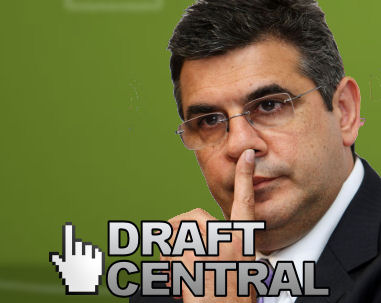
So by now, you’ve rounded up some mates (or random DT talk members) together and decided to give this Draft style competition a go. You’ve then read our Ultimate Footy vs AFL Elite article and made an educated decision on which site to use. Now, there’s a one-in-however-many chance that you’ve taken the mantle of League Commissioner/Manager and have been tasked with setting up your league. This is no easy task, and the responsibility shouldn’t be taken lightly. Often, the first season of a League is a trial-and-error situation – hopefully DT Talk can help you skip these teething problems.
A couple of quick reminders when organising a league:
– As we have said before, we cannot stress the importance of scheduling your draft as close to round 1 enough. Much can change in just a couple of weeks, and no-one likes it when it’s their fantasy side on the receiving end.
– You’re a Commissioner, not a Dictator. Include the members of your league when making the below decisions.
– Also, if you’re in a cash league, it will most probably be your job to hold the fees. The biggest thing is to make sure everyone has paid up before the draft, or at least the season. Unfortunately, some coaches will lose interest if their team doesn’t do well early and it will become a lot harder to collect cash from them after that.
So that brings us here, ‘Setting up your League’. I’ve separated this article into AFL Elite and Ultimate Footy, so just scroll down to whichever provider you have chosen.
AFL Fantasy Elite
League Size
This is how many participants are in your league. You have the option of having 6, 8, 10 or 12 teams in your League.
Recommendation: In my experience, the more coaches the better, as long as it doesn’t compromise the quality of the players per team.
Head to Head
Selecting Yes will give you a head-to-head competition through-out the season, much like an AFL ladder. Selecting No will give you a competition based on total points accumulated throughout the season.
Recommendation: Those who have played Dream Team before will be used to the head-to-head format, and honestly, it’s about 10 times more fun.
League Finals Series
Selecting Yes will allow you to compete in an AFL Final 8 style series over the last 4 games of the season, culminating in the Grand Final. Selecting No will mean the season will end after your last fixture, with the winner being the team at the top of the ladder.
Recommendation: Finals all the way – means that coaches won’t lose interest mid-year if making top place becomes unachievable.
Fixture Repeat
This option allows you to select the number of times your head to head fixture will repeat throughout the season. Obviously this will be dependent on the number of participants in your league with a 6 man league being able to be repeated 3 times and the others able to be repeated twice (unless you have 12 teams, and want a Finals series).
Recommendation: Repeating twice with a 10-team league is the best option – this makes 22 games over a 23 round season.
League Start
This allows you to select when you would like your league to start. Depending on the above settings you’ve chosen, you can choose to start your league any time from before the 1st round to the 15th.
Recommendation: Start in the round that will make it so that your Grand Final falls on Round 23 – the finals round for every other competition.
Draft Type
Live Draft – Where each participant takes timed turns selecting players based on the draft order. Auto Draft – Teams are automatically selected based on each user’s pre-draft rankings. Live One Computer – This draft is completed on one computer under the commissioner’s profile. This is also the option to select if you plan on conducting the draft offline and manually entering the results in after.
Recommendation: A Live Draft is one of the best nights in any fantasy addict’s year, and is highly recommended. Beer (or soft drink), and pizza should also be on the menu. This requires almost every coach be available at one time, so if your fellow coaches are all busy-bodies, then an Auto-Draft could be the one for you. Just remember that everyone needs to update their pre-draft rankings completely, and it may lead to structurally uneven sides initially.
Draft Style
You can alter the procession of picks in a few different ways:
Snake Draft – The Draft order is reversed each round. Example: 1, 2, 3, 4, 5, 6, 6, 5, 4, 3, 2, 1, 1, 2, 3, 4, 5, 6 and so on.
Linear Draft – The Draft order will keep repeating itself, Example: 1, 2, 3, 4, 5, 6, 1, 2, 3, 4, 5, 6, 1, and so on.
Banzai Draft – Selections reverse in round 2, stay the same in round 3, then continues as a Snake draft. Example: 1, 2, 3, 4, 5, 6, 6, 5, 4, 3, 2, 1, 6, 5, 4, 3, 2, 1, 1, 2, 3, 4, 5, 6 and so on.
Recommendation: Snake draft. It is far fairer than a Linear draft and easier to follow than a Banzai-ordered draft.
Draft Pick Duration
This is where you can set the amount of time each person has to pick a player during their turn, ranging from 60 seconds to 1 day. Note that if a coach does not select a player within the allotted time, then a player will be auto drafted to their team based on their pre-draft preference list.
Recommendation: Keep it quick and simple; 60-90 seconds per pick. The first half dozen rounds go by so quickly due to the well-known stars still being in the mix, but after that, it’s handy to use the full time allowance to make the best possible selection.
Squad Size and Field Layout
This is where you decide how many players each team will draft and what positions are available on the field. Keep in mind that there is a ‘floating bench’ in place. So players on your bench can be from any position.The options are:
DEF MID RUCK FWD / BENCH
2 – 2 – 1 – 2 / 5 = 12 Players
2 – 3 – 1 – 2 / 4 = 12 Players
2 – 2 – 1 – 2 / 8 = 15 Players
2 – 3 – 1 – 2 / 7 = 15 Players
3 – 3 – 1 – 3 / 5 = 15 Players
3 – 4 – 1 – 3 / 4 = 15 Players
5 – 6 – 2 – 5 / 4 = 22 Players
Recommendation: If you’re a hardcore fantasy fan, I recommend the largest squad option possible. It will mean that you draft a deep and realistic team, and you’ll be able to use your AFL nous to edge out your opponents when it gets into the nitty-gritty of mid-tier players. If you’re a beginner, the 2-3-1-2/7 has a good positional spread and allows you to have 7 on the bench, which will be important when injury strikes.
Enable Captains
Selecting Yes will let you choose one player each round to receive double points.
Recommendation: Personally, I don’t recommend enabling captains as it can create an unfair advantage for the coaches who randomly received higher picks. However, it does give your match-up another dimension.
Auto Emergency
Enabling the will automatically substitute your lowest scoring bench player in for a player on your field who may not have played.
Recommendation: Definitely have the emergency – your lowest scorer is still better than nothing!
Rolling Lockout
With Rolling Lockout enabled you will be able to substitute and trade your players right up until they start their game throughout the weekend. No Rolling Lockout will mean all your players will be locked into place at the start of the first game of the round.
Recommendation: It all depends on the dedication of the coaches in your league. Addicts might like the Rolling Lockout, but a traditional lockout is much better for beginners.
Waivers
Enabling Trade Waivers mean that when a coach drops a player from their team they will go onto the Waiver list as opposed to automatically becoming free agents. You can set the time (between 1-4 days) that a player will sit on the Waiver list for before becoming a free agent.
Recommendation: Enable waivers and set the Waiver time for 2 days – this is a good compromise between speedy resolution and fairness.
Waiver Order Policy
Here you can choose what order coaches can pick up players off the Waiver list in. Your choices are:
Reverse Ladder – The order will reset at the end of each round, with the lowest ranked team in your league having priority selection. Followed by second lowest and so on.
Last pick to bottom – With this selection the order is never reset, with each coach moving to the bottom of the list after each successful pick.
Recommendation: Reverse ladder is good for equalisation if leagues, and will help weak coaches stay interested. However, this rewards mediocrity and successful coaches shouldn’t be penalised for drafting a better team – Last Pick to Bottom is the most fair setting.
Inter-team Trading Options
This is where you decide how trades between coaches will be conducted through-out the season.
League approved – The trades will be broadcasted, with each coach having the chance to ‘Veto’ the trade. The trade will not go ahead if 40% of the coaches are against it.
Commissioner Approved – The full responsibility will be on you as the Commissioner to approve or deny any proposed trades.
Free for all trades – All proposed trades will be completed immediately after both coaches have agreed.
Recommendation: A League Commissioner should always be fair and reputable – if you are both of these things, Commissioner Approved is the way to go. This way, you can manually approve trades so that they can be processed as soon as possible.
Ultimate Footy
Scoring System
Here you have a choice of how you would like your teams to compete:
Category Based Scoring – Compete across statistical categories. Most Hit outs, Kicks, Handballs, ect. This format is very popular in American fantasy leagues, but is yet to take off in Australia as of yet.
Points Based Scoring – Dream Team style scoring.
Recommendation: Category-based scoring is highly skilful and incredibly eye-opening, it’s also foreign to the majority of Australian fantasy coaches, not to mention how time-consuming it is. Points-Based scoring is the way to go while it’s the most popular – especially for beginners.
Maximum Teams
This is the amount of teams in your league – you can choose all even totals from 4 – 18.
Recommendation: Standard leagues have 10 or 12 coaches in it, which gives a good balance between quality and quantity.
Team Structure
Setting up how many players and in what positions each team can have. Your choices are:
Backs: 1 – 9 Em: 1 – 3
Centres: 1 – 9 Em: 1 – 3
Rucks: 1 – 3 Em: 1 – 3
Forwards: 1 – 9 Em: 1 – 3
Utilities: 1 – 9 (Utility can be any player, regardless of position)
Bench: 1 – 20
Recommendation: Standard Leagues run deep, so an on-field total of around 18-20 players with 6-8 on the bench should achieve this. A 5-7-1-5-0/7 (not taking into account emergencies) structure is your average format, and it’s very similar to the spread of competitions like Dream Team.
Emergency Options
No Emergencies – Emergencies cannot be used. Emergencies Cover Matching Positions – Emergencies will only cover same position. Emergencies cover any positions – Emergencies will fill in for any missing player, regardless of position.
Recommendation: Matching position, as is used in Dream Team, is the way to go. It can’t be exploited, and it usually ensured well-rounded squads.
Score Settings
If you chose Category scoring, this option will allow you to choose which stats are counted and how many points the coach will receive per category won. If you chose Points scoring, this option will allow you to choose which stats are counted and how many points the player will receive. (Kick = 3 points, Tackle = 4, etc.)
Recommendation: Everyone knows the classic Dream Team scoring system – don’t fix it if it aint broke.
Start Scoring Round
This is the round you would like your competition to start.
Recommendation: Start as soon as you can – with uneven fixtures allowed, you can play every possible round!
Bye Rounds
Decide whether you’d like to play or skip the bye rounds over weeks 11, 12 and 13.
Recommendation: It is highly recommended that you skip the MBRs. While you can easily handle it with unlimited trades, it will result in a lot of good players having to be dropped, and players will have to choose between conserving their squad and throwing these rounds. Very messy – spare yourselves the hassle.
Captains
Whether you’ll have the option to play with nominated Captains.
Recommendation: See Elite.
Can’t Cut List
The ‘Can’t Cut list’ is a list of premium players selected by Ultimate Footy based on performance. If you own a player on this list then you cannot delist him. This list will be updated throughout the season to account for injuries and form. Enabling the ‘Can’t Cut list’ will stop teams who may not be doing well from giving up and dumping all their premium players at once, which would affect league dynamic.
Recommendation: Definitely enable.
Ladder Tiebreaker
How teams will be separated on the ladder when they are on the same wins. Percentage – Highest percentage (Points for divided by Points against), and Total Points for – Highest total points over the season.
Recommendation: Total Points For – percentages are influenced by other team’s performances against you, and this doesn’t always come out in the wash.
Player Position Updates
Through-out the season, Ultimate Footy may update a player’s positional eligibility if he has been playing in a different position than first listed. For example, Luke Hodge is listed as a Mid this year. If he starts playing more as a rebounding Defender then Ultimate Footy would add DPP to him, allowing him to be selected as a defender. Note that they will never remove a player’s position, only add to it. So your choices here are to Lock Original Positions or Allow In-Season Updates.
Recommendation: This is a very fun game-changer – just make sure that all the coaches in your league are aware of this rule if you go with it.
Line-up Changes Lockout
Choose when the lockout occurs, either First Game of the Round, First Saturday game of the Round or Individual Game Time (basically Rolling Lockout).
Recommendation: First Saturday Game is effectively a full lockout (like for Dream Team), with partial lock-outs for earlier games. This is particularly handy for all the Thursday Night games during the season, as well as flexibility for Sunday and Monday teams.
Hide Opposition Team Selections
Selecting when opposition coaches can no longer see your line up: Never – Coaches can always see your line up. Prior to first game of the round – Same as for Dream Team, where can’t see your opponent’s line-ups until round has started.
Recommendation: This one’s up to you – I prefer to keep the element of surprise.
Season Player Acquisition Limit
The number of players that coaches can trade into their squad throughout the season. Unlimited, No Acquisitions Allowed, or a 1 – 200 customisable limit.
Recommendation: Some Leagues run with 40-man squads, and, like AFL clubs, can’t add to their sides during the year. This is just one particular niche, so for the majority, No Acquisitions Allowed has little downside.
Weekly Player Acquisition Limit
The number of players coaches can trade into their teams during the week, either Unlimited or anywhere from 1 – 20.
Recommendation: Unlimited. Any limit punishes teams that suffer injuries, while the Can’t Cut List will make sure the coaches can’t send their whole squad to the abattoir.
Time Players are Restricted Free Agents
No Restricted Free Agents – Players dropped from coaches teams will be made available to all coaches immediately. 1 – 3 Days – Players who are dropped from a coach’s team are placed on the ‘Restricted Free Agent’ list. These players are made available to coaches as per priority selection for the selected amount of days, before becoming available to all coaches.
Recommendation: Like the Waiver settings with Elite, 2 days is best.
Determine Restricted Free Agent
Priority by Continually Rolling List – With this selection the priority order is never reset, with each coach moving to the bottom of the list after each successful pick.
Reverse Ladder Order – The order will reset at the end of each round, with the lowest ranked team in your league having priority selection. Followed by second lowest and so on…
Recommendation: Like the Waiver settings with Elite, go with Continually Rolling.
Weekend Signing Lockout
Whether teams can sign and delist players while the round is in progress.
No Restrictions – Signings and Delistings continue throughout the live round.
Un-owned players become Restricted Free Agents – All un-owned players will be placed on the Restricted Free Agent list until midnight of the last AFL game of the round.
Recommended: I highly recommend a weekend signing lockout – it stops Foxtel Fred beating you to every decent Free Agent because he’s constantly jumping on new players while watching the games live. Meanwhile, you’re attempting to have a social life and are getting penalised for it.
Season Trade Limit
Here you can set a limit on the amount of trades coaches can do between teams with No Limit, No Trading and anywhere from 1 – 40 being the options.
Recommended: Like the Acquisition Limit, go with No Limit.
Trade Review Method
Coach Votes – 40% of votes will veto a proposed trade. League manager – Commissioner makes the final decision on whether the trade will go ahead.
Recommended: As with Elite, League Managers should be relied on the decide on the fairness of any trade.
Trade Deadline Here you will have the option to select a day, preferably before finals, to end the trading period. This will stop any ‘collusion’ between coaches who are playing finals and coaches who missed out on finals to make trades not within the spirit of the game.
Recommended: Highly recommended, with a Round 19-ish trade deadline perfect for Finals.
Draft Options
Live Draft – Select this for a live online draft. Any coaches who are unavailable will have their selections auto-picked from their pre-draft ranking list.
‘Slow’ Online Draft – Select this for an online draft where each participant is given up to 24 hours to make their choice.
Auto-pick Draft – Teams are automatically selected based on your pre-draft rankings. Anyone who hasn’t lodged a pre-draft list will use Ultimate Footy’s default projections.
Offline Draft – Select this if you want to conduct your draft offline and manually enter the result after.
Recommended: As with Elite, Live drafts are the way to go. Take your time with an Offline draft, or deal with the pressure and do it online – don’t miss out on the awesome experience of Live Drafts!
With Ultimate Footy you also have the PLUS package for more custom options such as: – Setting individual players positions to match your leagues preference – Creating your own fixtures. This would be for rivalry rounds or Premiership rematches, etc. – Advanced League Manager Tools including the ability to edit match results, impose lockouts, change restricted free agent dates and edit the line-ups of any teams in your league (who may be on holiday or similar)
So by now your league of choice should be all set up and ready to roll! Be sure to check back with DT Talk for more goodness as we prepare for Draft Day!
As always, you can find me killing time on twitter: @Anthonydsmith86


























Recent Comments