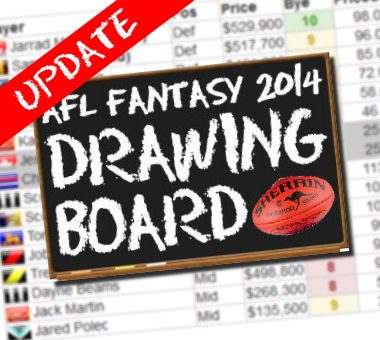
The ‘My Team’ ideal has changed forever. No longer will we be forced to sieve through pages and pages of other people’s teams to read feedback, searching for our own team to see how it stacks up and to get some balanced, easy-to-read comments on just how good it is.
Chad, a very talented programmer and DT Talk boy has spent countless days of his own time setting up the (now popular) Drawing Board – free and accessible for all Fantasy coaches, no matter what your poison (Fantasy, Real Dream Team or Supercoach).
Now, he’s finalised a revolutionary ‘Rate My Team’ application that allows you to rate as many teams as you like, whilst seeing how your own personal team stacks up. It’s quick, easy and looks fantastic!
Firstly, if you haven’t jumped onto www.dtlive.com.au – get over there now and get going! Once your account and team is set up, simply open up the drawing board menu and go to the ‘Rate Other Teams’ page. Next, you choose which type of team you’d like to rate.
Next, you choose which type of team you’d like to rate.
From here, you’ll be given the chance to choose (one at a time) which team to rate.
The rating page is easy and simple to understand, with a grading out of 10 to be given based on your personal, impartial opinion of how you believe the particular team stacks up. Comments are a great way to give insight/assistance too, so don’t be shy! Remember – we’re a community and should aim to help our fellow coaches. So be open, honest and objective when rating and help support the new wave on team-oriented feedback that is breaking new ground in the AFL Fantasy World.
Once we get a bit of quantity in the system, you should start to notice that your team that you submitted has been rated, too. How do you submit you team to be rated? It should be conveniently located at the top of your team page as below. There’s also a shortcut to the ‘rate other teams’ page as well. The Chad has thought of everything!
Now, after submitting your team/s, you can go to the ‘My Teams’ page using the same menu mentioned earlier. You should see them all listed as below, after which you can click on the specific team to see any/all ratings and comments by your peers.
And this is the finished product, which will accumulate each time someone rates your team.
So what are you waiting for? Jump over to dtlive and get rating!
Don’t forget to give props to the creator @chadleverington on Twitter or leave your messages of appreciation below for him to soak up.
Oh, and for those Social Media Tarts out there – lets spread the message and get the #RateMyTeam and #DrawingBoard hashtags going. Perhaps even get them trending!
I’m already way ahead of you.
McRath
























Recent Comments