
 No jokes this week. Listen up! Round 16, only 4 rounds (8 trades) before finals start. We need to win our last round matches and lock ourselves into the top 4 or top 8 in our leagues.
No jokes this week. Listen up! Round 16, only 4 rounds (8 trades) before finals start. We need to win our last round matches and lock ourselves into the top 4 or top 8 in our leagues.
Let’s get straight to business. NixTrader is here to help you get the best out of your 2 trades for this week. Points are king in these rounds – make sure you get the best possible team onto the ground. Don’t leave anything to chance, you’ll be kicking yourself if you lose a league match by 10 points or so.
Updated Team Averages & Next 5 Games
As per last week the team averages are now in 2 separate tables – For and Against. The right hand panel has the averages for just the last 5 rounds so you can see more recent form. Each table is ranked according to the number in the shaded column.
As noted by a few others already – Melbourne is the big improver. St.Kilda have taken over as the worst performing team over the last 5 rounds – by both scoring least points and conceding most 100s. North Melbourne continue their enigmatic habit of conceding the least points but giving up lots of 100s.
The table below shows which teams have the most helpful coming fixture for DT scores. Collingwood and Geelong look the best options (out of teams with lots of DT relevant players).
NixTrader Spreadsheet
Changes this week:
- Players & Trades tab. I’ve added a current games played column (column K), with the maximum possible games shown at the top. I got sick of working out how many games players had played or missed and adjusting for their bye – so I put in this column to make it easier.
- I’m Stalking watchlist – I’ve added a new section at the bottom for cheap players.
Here is link to download spreadsheet (Excel2007) – NixTrader2013 R16 pub
Reminders from previous weeks:
- The team of the current overall leader is in NixTrader spreadsheet when you download it. You can look at this team to see if you can learn anything from it, before replacing it with your own team.
- If you used the spreadsheet from previous rounds, you can just select your blocks of players’ names from there and copy and paste them into this round’s spreadsheet.
- After lockout, you can also use NixTrader to start planning for next week. Just enter your players’ actual scores in the column for the current round to update your watchlist or trades.
- Younglings: if you don’t have Excel2007 software on your device you can still download the file, put it on a usb stick and ask around to find someone with Excel2007 software and ask to borrow their computer for an hour or so.
- Mac users have reported Brandon Ellis (Richmond) is placed as an Adelaide player in bye and draw tables. This doesn’t occur in Windows Excel. Mac users should be aware of this if you add Brandon Ellis to your spreadsheet.
Any comments, questions or suggestions please post below or tweet to @NixTrader.
————————– notes below are mostly the same each week ——————————————-
Brief instructions:
- You only have to enter information into the green cells, the other cells are protected to prevent any errors.
- Confirm or change Magic Number estimate for the end of next two rounds. I have put in values for MN, but if you think you know enough about MN to prefer other numbers you can change them.
- Enter your players using the drop down menu. In the menu only the players who fit that position are named in full, other players are reduced to 3 letters. If you used the spreadsheet from previous rounds you should be able to select and copy groups of players from there into this spreadsheet.
- For each player in your team data is pulled up automatically.
- A projection for that player headed “Points Proj.”. This is used as default in the calculations. If a player has played more than 3 games this is their current average; if less than 3 games the projection is calculated from their starting price.
- There are 2 green cells to enter the actual scores (or your estimates) for your players for the next 2 rounds. Based on these scores the last other columns calculate the averages, BEs, price change and new prices after the rounds.
- If you leave any cell blank, the calculation assumes the player gets their 2013 base score for that round – i.e. the score in column headed “Points Proj.” is used as default in the calculations.
- The player has to play 3 games for their price to change, so if the players miss games their price change won’t happen until after they play 3 games.
- If one of your players misses a round, put an “n” in the green cell for that round. The calculations for the next round will then update to take account of this.
- There is a section to show the next 5 teams that player will face. At the right of these 5 teams there are 4 percentages. These show the variation in points and 100 scores that are predicted to come from playing that string of teams, over the next 3 and 5 weeks. Percentages are based on the number of points and 100s each team has conceded so far this season. Positive percentage says this run of teams is expected to concede more points and hundreds than average; negative percentage says these teams are likely to concede less points and hundreds than average.
FAQ:
- Why are these calculations different to other published BEs and valuations?
- Everyone’s calculations depend on their assumptions about Magic Number, projections of future scores and how they round averages and values. This spreadsheet should replicate any other published calculations if you make the same projections, including changing the magic number. However, this spreadsheet is unique in that it allows you to change the estimates to do your own analysis.
- Tech talk:
- You need a device and software that supports microsoft excel 2007 spreadsheets to be able to open and use the spreadsheet. It won’t open on mobiles or tablets unless you have software or apps that support excel files.
- Even if you have other software that claims to support Excel files, the file still might not work properly, as every excel formula might not be supported. This current file uses array formulas, I expect many non-excel spreadsheets won’t support array formulas, despite supporting other excel like functions.
- The file will not operate fully in either Google docs or Skydrive Excel web app.
- Mac users report that some of the team / bye data for Brandon Ellis is wrong. This didn’t occur on Windows / PC and was only reported on a Mac. Be aware of this if you are on a Mac and looking at Brandon Ellis in the spreadsheet.


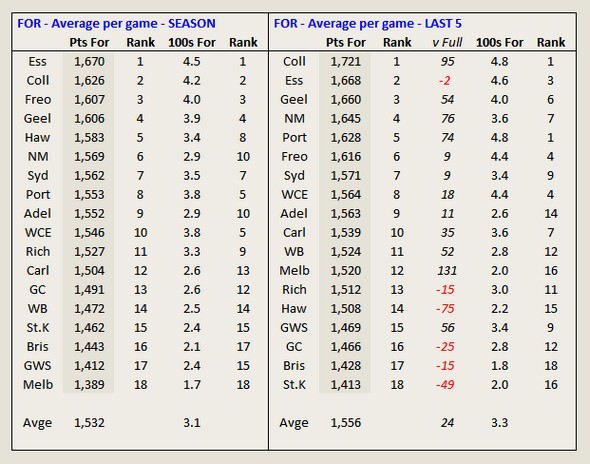
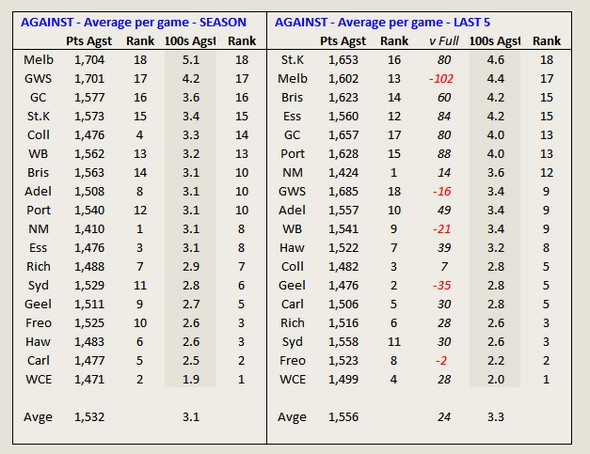
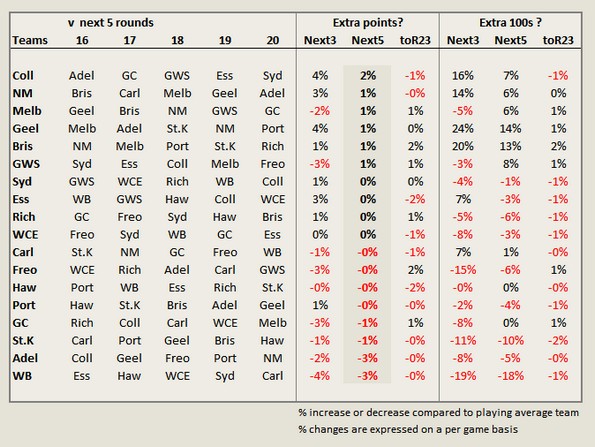
















Recent Comments